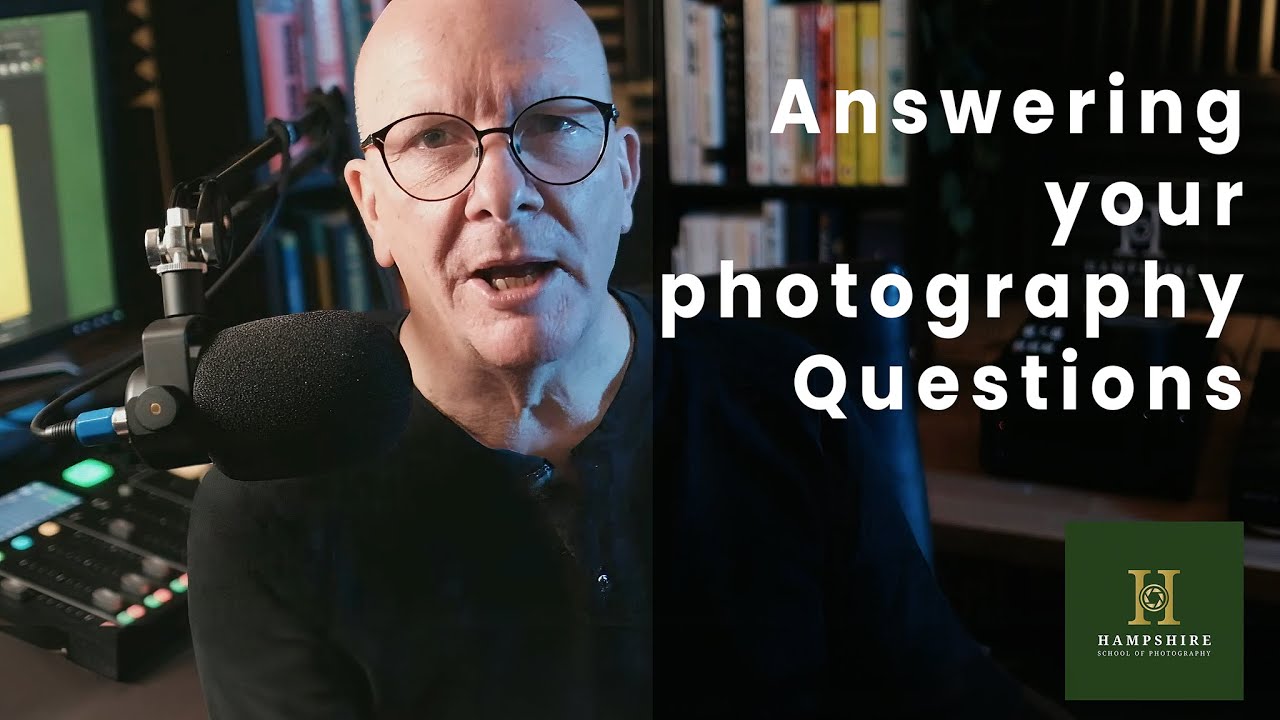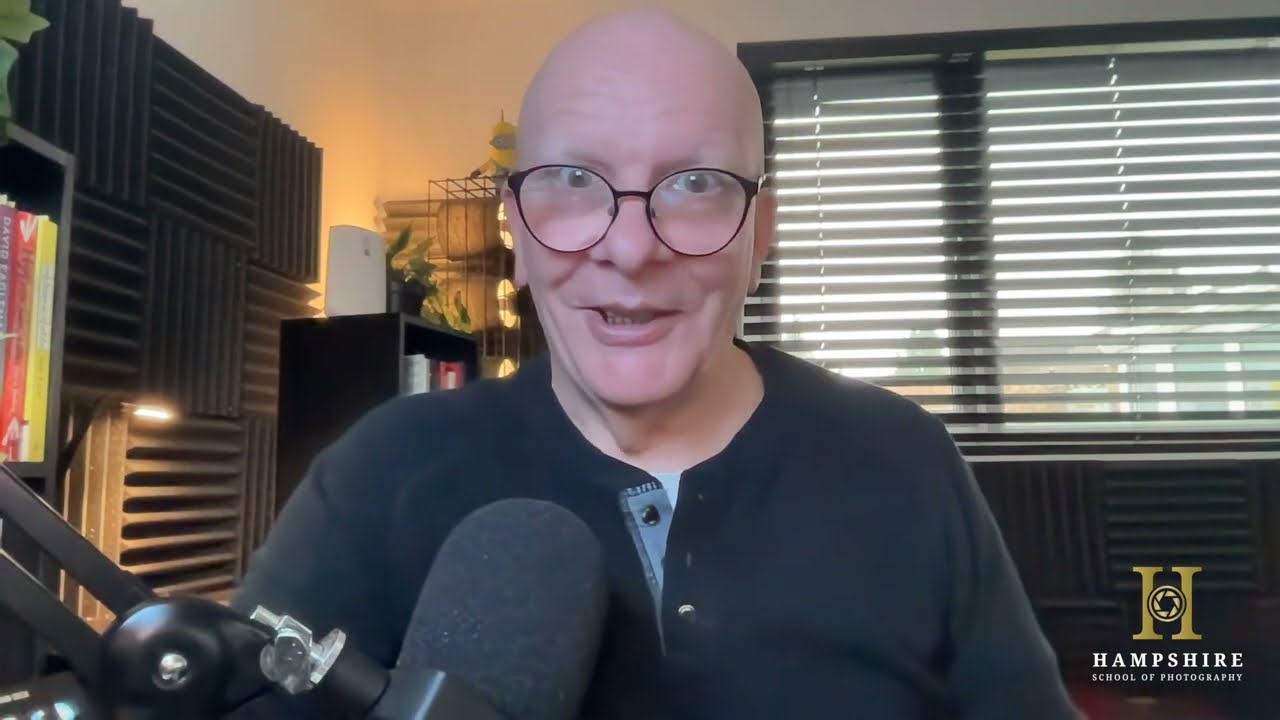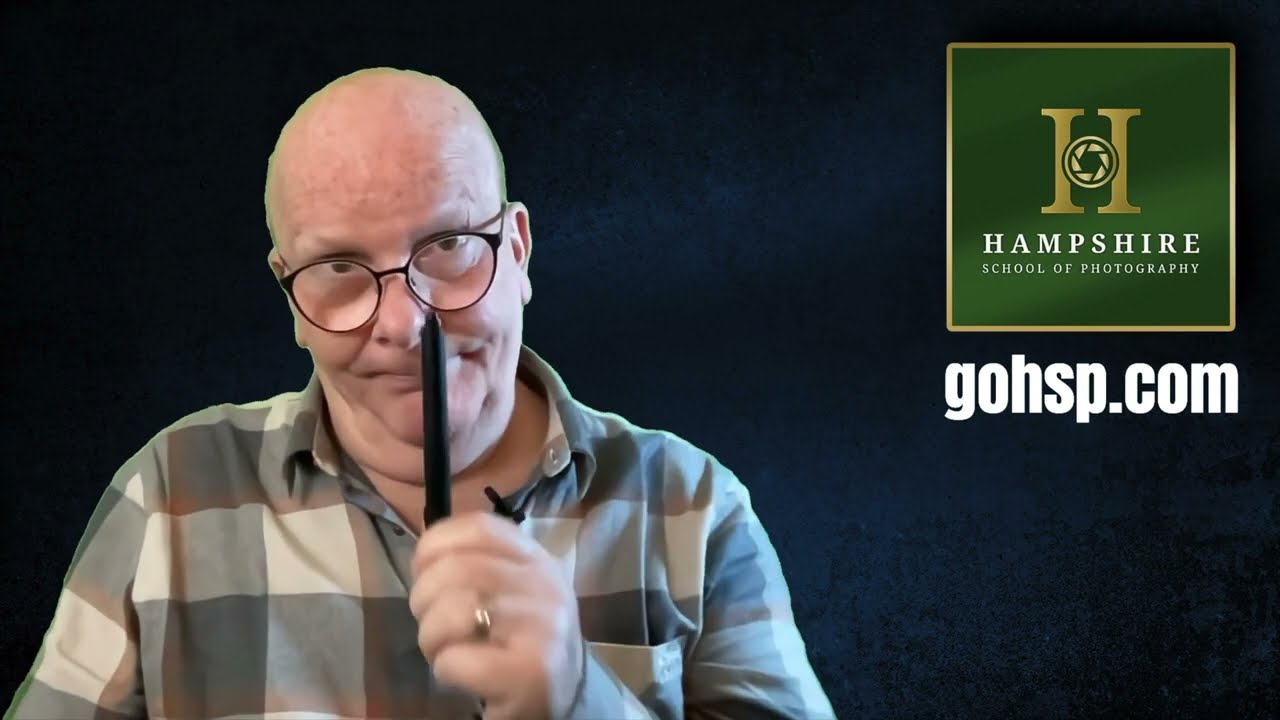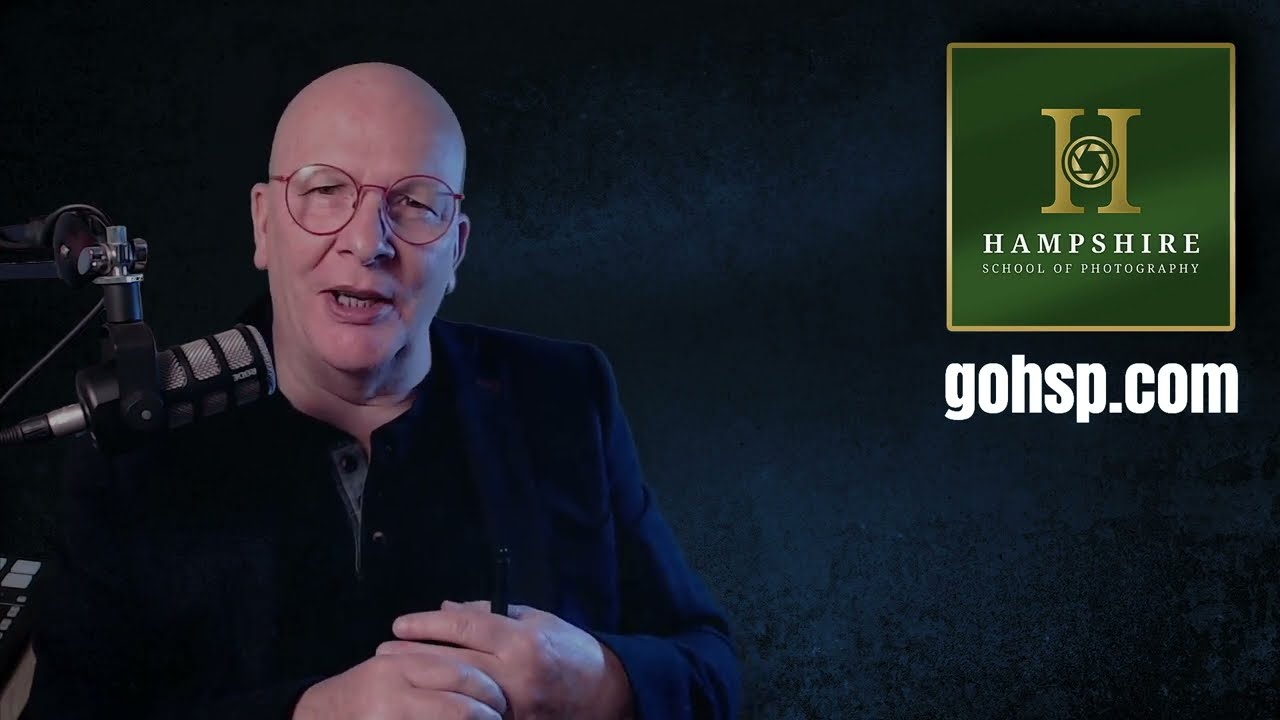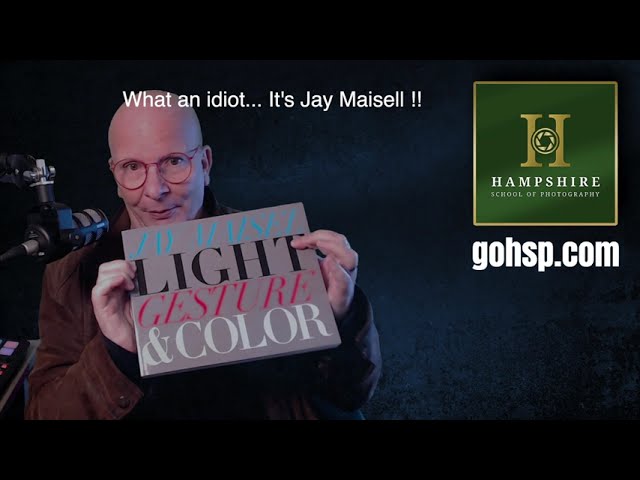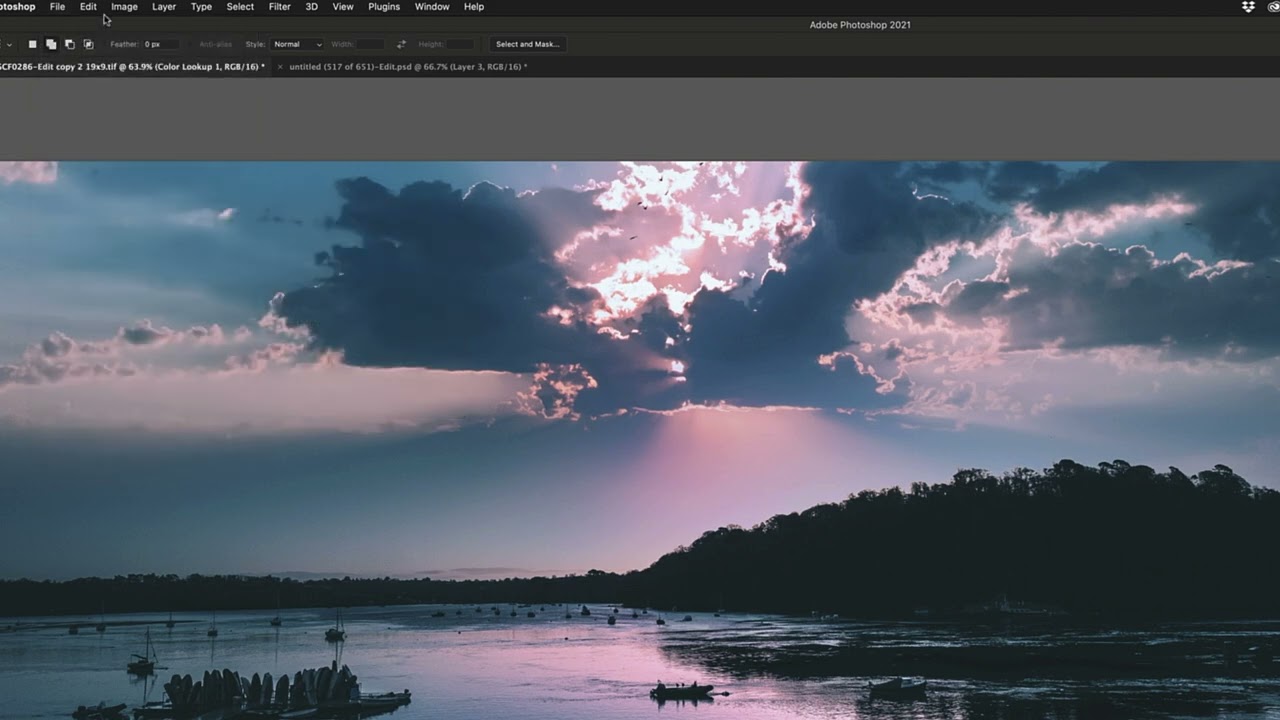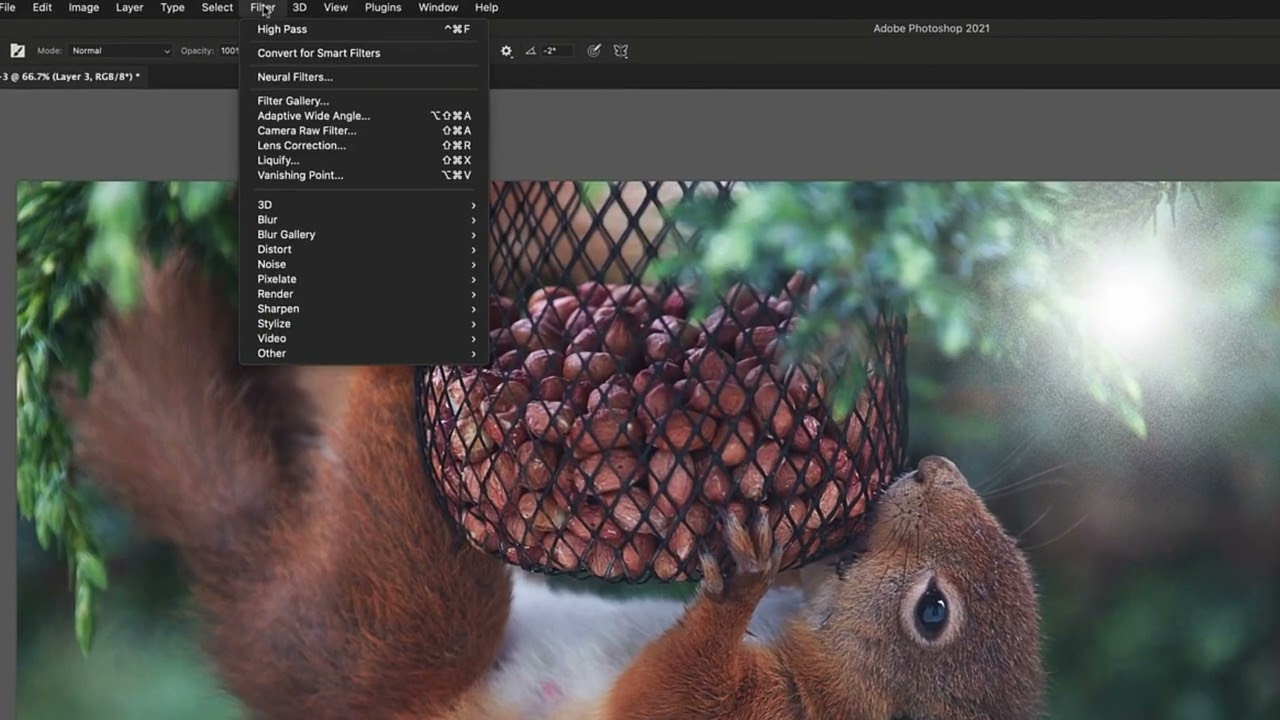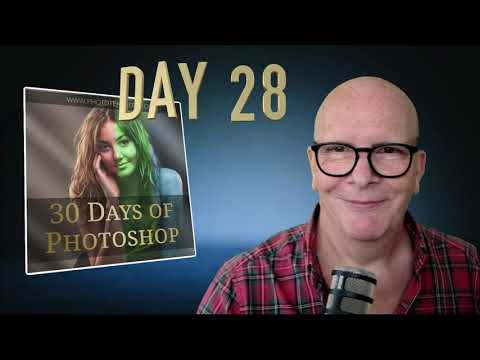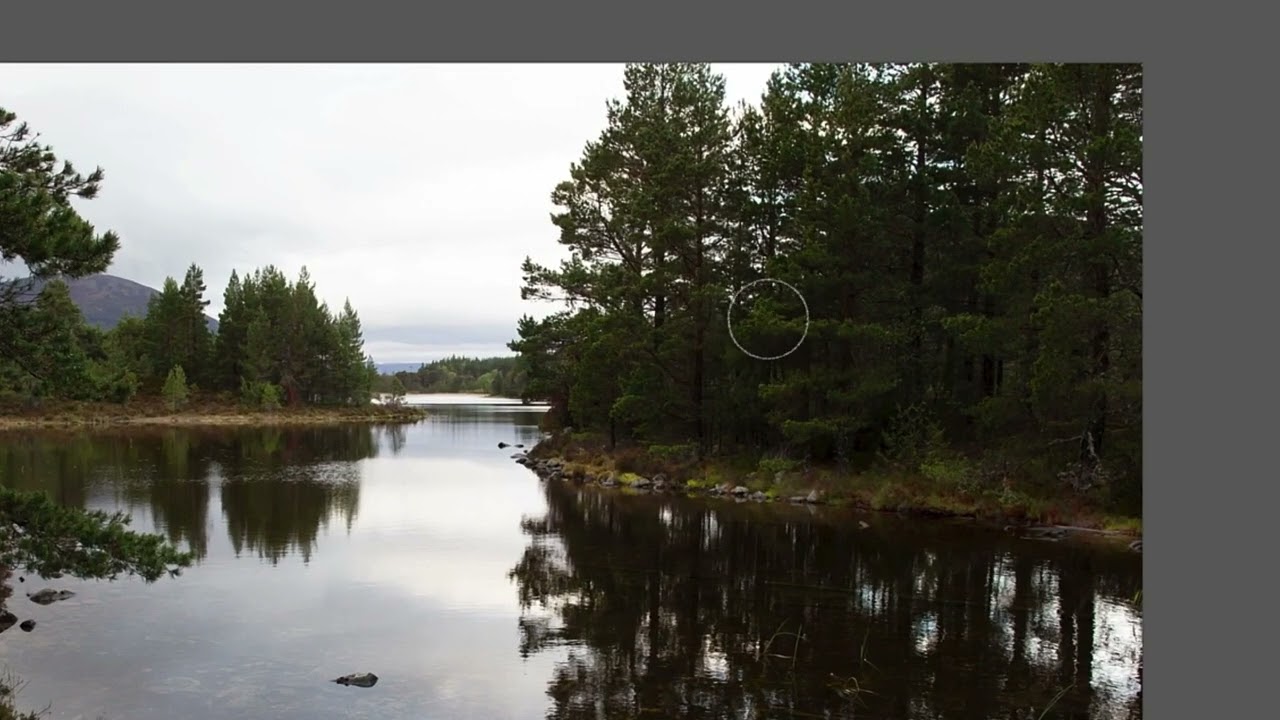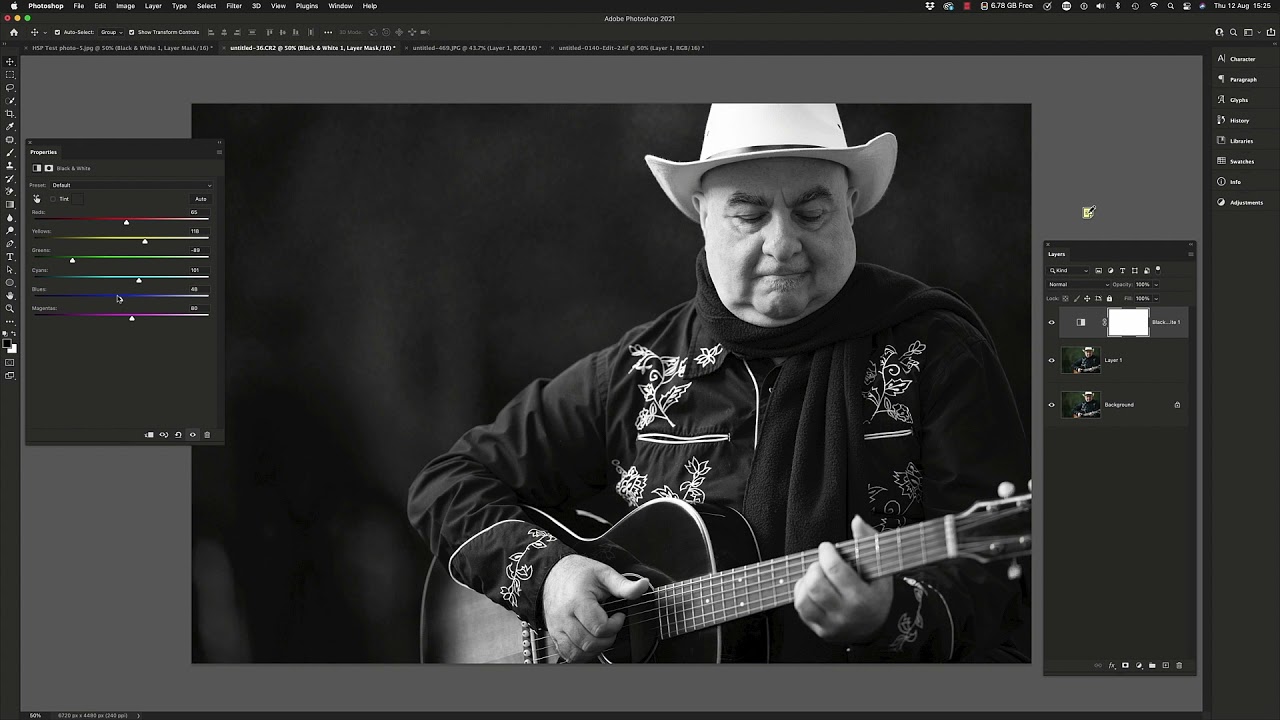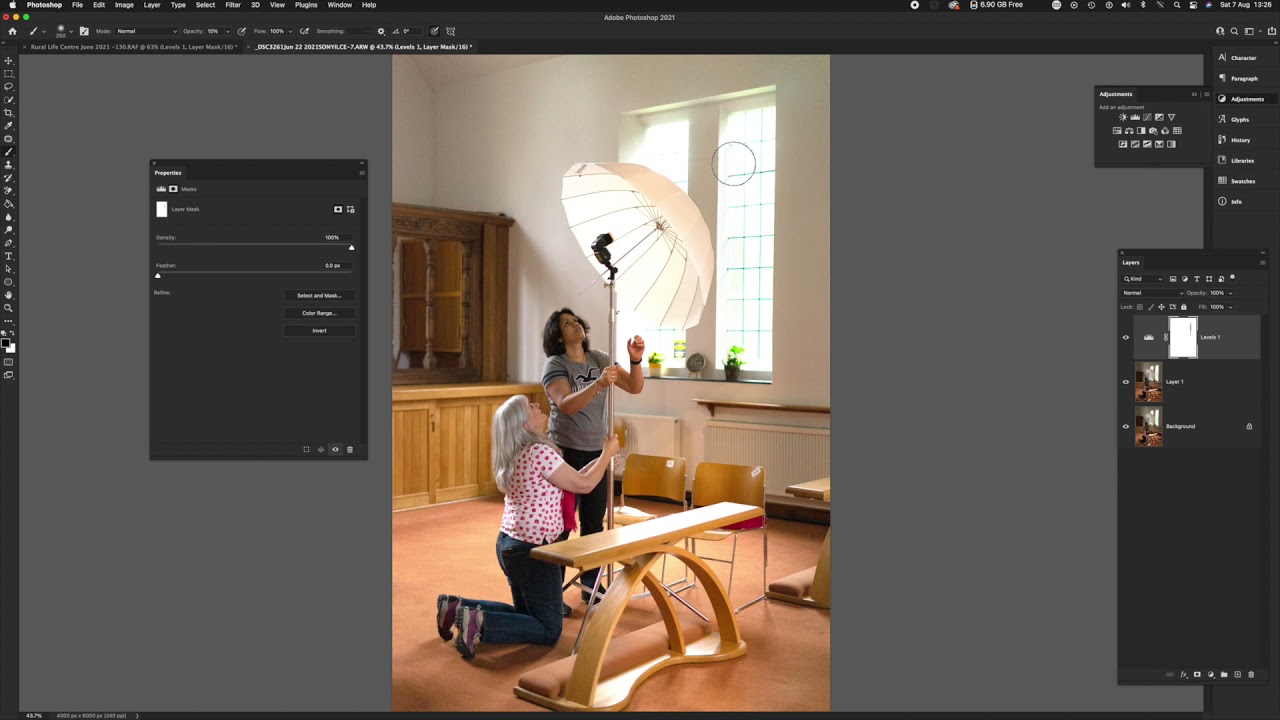A really cool way to ask your photography questions
Photography is a big hobby, there's a lot to learn, it's never ending. As technology improves, new skills have to be learnt all the time and photographers everywhere always have questions. I need your questions. Tog-Talk (my podcast) needs your questions. To make it easy for you, I have added…